







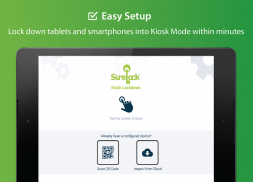
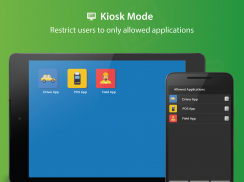

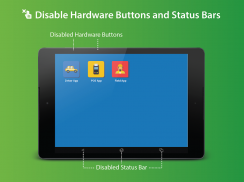
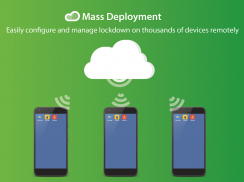

SureLock Kiosk Lockdown

Description of SureLock Kiosk Lockdown
SureLock is a kiosk lockdown application designed for Android devices that transforms smartphones and tablets into dedicated kiosks. This app serves businesses by limiting user access to only admin-approved applications, ensuring that company-owned devices are used solely for intended purposes. Organizations can effectively manage their Android devices by utilizing SureLock to prevent misuse and enhance productivity.
The app offers a variety of features aimed at device management and security. Users can configure their devices to operate in either single-app or multi-app mode, depending on their specific needs. In single-app mode, only one application is accessible, while multi-app mode allows access to several approved apps. This flexibility enables businesses to cater the lockdown settings to their operational requirements.
Additionally, SureLock provides the capability to password protect applications, adding another layer of security to sensitive business tools. This feature ensures that only authorized users can access specific applications, thereby safeguarding company data and resources. Auto-launch functionality is also available, allowing designated apps to start automatically upon device boot-up, which streamlines user access to necessary tools.
Control over device peripherals is another critical aspect of SureLock. Administrators can manage features such as Wi-Fi, Bluetooth, camera access, screen orientation, airplane mode, audio settings, and GPS. This level of control helps organizations ensure that devices are configured optimally for their intended use while preventing unauthorized activities.
Customization is supported within SureLock, allowing organizations to modify the home screen layout, app labels, and wallpaper according to their branding or operational preferences. This feature helps maintain a consistent user experience while reinforcing brand identity. Moreover, admins can block users from altering system settings, which mitigates the risk of unintended changes that could disrupt device functionality.
The app also includes a feature to set devices to return to the home screen after periods of inactivity, thereby securing the device from unauthorized access when not in use. Display widgets and application shortcuts can be incorporated, providing quick access to frequently used tools while maintaining the overall lockdown integrity.
A screen saver mode is available, which can be particularly useful in a kiosk setting. This feature allows devices to enter a low-power state when not actively in use, preserving battery life while still ensuring that the device remains locked down. Delayed application launch is another beneficial feature, allowing users to prepare the system before an application becomes accessible.
For those concerned about driver safety, SureLock includes a Driver Safety Mode. This feature disables the touch screen and hardware keys if the device detects that the driver exceeds a specified speed threshold, promoting safety during vehicle operation.
Data collection is supported within the app, providing insights into application usage. Administrators can monitor launch times and duration of use, which is valuable for analyzing productivity and resource allocation. Power-saving settings are also integrated, allowing users to control brightness based on charging status and user inactivity, contributing to energy efficiency.
Remote management capabilities are a significant advantage of SureLock. With integrated device management functionality, administrators can remotely configure lockdown settings, push and pull files, troubleshoot device issues using screen-sharing features, and track devices in real-time on Google Maps. This centralized management approach simplifies oversight and enhances the overall effectiveness of device utilization.
Organizations across various sectors benefit from SureLock. It is particularly useful for field forces utilizing Android tablets and smartphones, trucking companies adhering to Electronic Logging Device (ELD) mandates, libraries and schools, taxi dispatch systems, retail stores employing Android kiosks, inventory control and asset tracking, and hospitality venues for customer engagement and feedback. Additionally, it is advantageous for hospitals conducting patient surveys and logistics companies using electronic proof of delivery applications.
SureLock operates through the Device Administrator permission and utilizes Accessibility services to allow for remote troubleshooting. As part of its functionality, a VPN service is required to enforce the blocking of Wi-Fi and mobile data for specific applications as defined by the enterprise IT administrator. This ensures that the lockdown measures are effectively implemented and maintained.
By implementing SureLock, businesses can significantly reduce the risk of device misuse while enhancing productivity and operational efficiency. With its robust features and remote management capabilities, organizations can maintain control over their Android devices, ensuring they are used effectively for business purposes. The app is an essential tool for companies looking to safeguard their resources and streamline their operations.
























